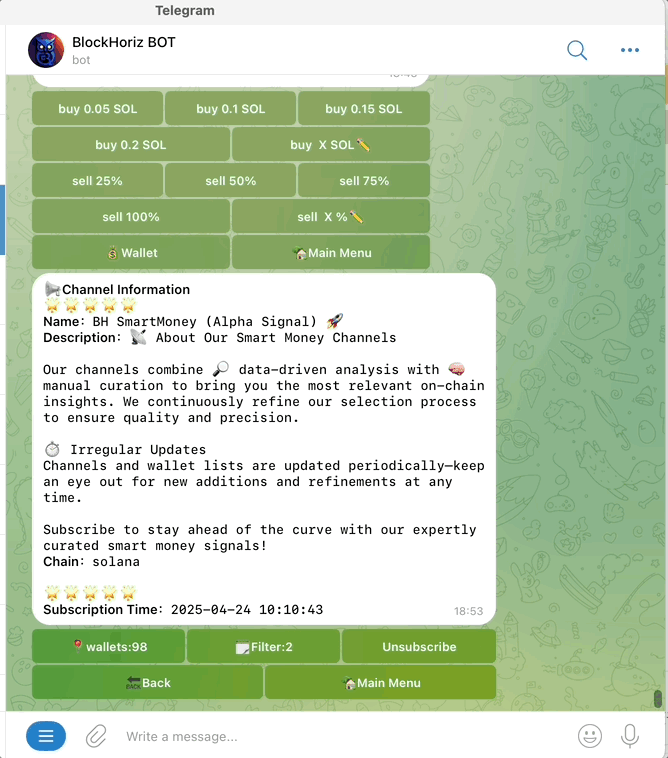Smart Money Signal
Two Ways to Receive Smart Money Signals
The easiest way is to subscribe to our Smart Money Signals Channel — remember that step from the Quick Start?
Alternatively, if you’ve found your own smart money wallet addresses, you can add them directly into the BlockHoriz Bot for real-time monitoring and alerts.
BlockHoriz Smart Money Channel
Currently, we offer just two Smart Money Signals Channel, but more are on the way!
In the future, we’ll launch additional channels tailored to different trading preferences, holding behaviors, and more.
Stay tuned~ — exciting updates are coming soon!
You can unsubscribe or sesubscribe at any time from this interface.
Click on “Wallets” to view all the smart money addresses being monitored under the selected channel.
You can also click the “Filter” button to see the current signal filters being applied to the monitoring system.
Add Wallets Directly to Signal Monitoring
At any time during your interaction with the bot, you can simply enter a Solana wallet address, and the bot will return detailed information about that wallet.
From there, you can click “Add to Sub” to subscribe to that wallet’s trading signals.
All wallets you manually add will be organized into a private channel called MyChannel.
Just like with our main channel, you can also configure Filters in MyChannel to fine-tune the signals and improve their accuracy.
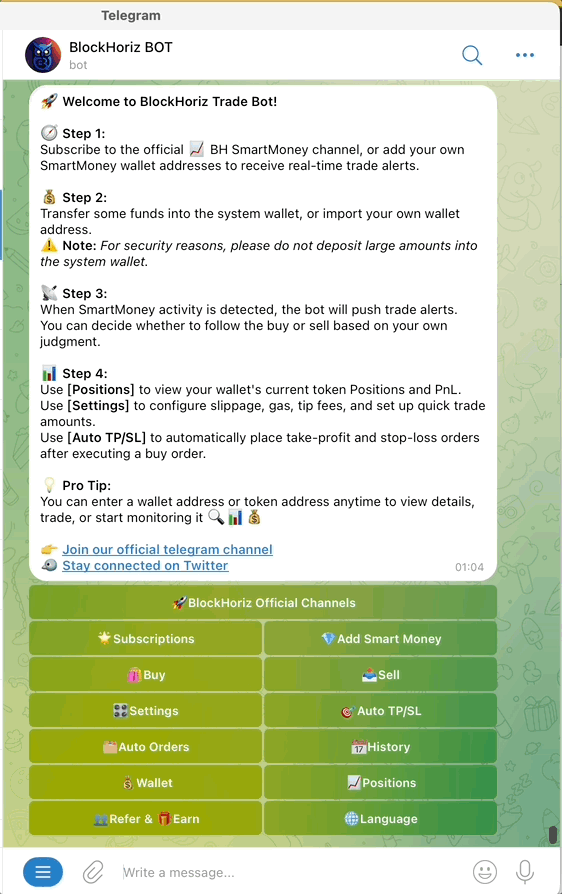
Filter
Signal Filtering with “Filter”
The Filter feature is a powerful tool to refine the signals you receive from the channel. Currently, we support the following filter options:
-
Receive Buy and/or Sell Signals You can choose to receive only buy signals, only sell signals, or both.
-
Filter by Trade Amount Set a minimum trade amount — for example, only receive signals for trades larger than $100.
-
Multiple Wallet Confirmation Increase signal reliability by requiring multiple smart wallets to trade the same token within a short time window. If this condition is enabled (e.g., 2 or more wallets), the signal will only be sent when the last wallet in the group makes the qualifying trade.
-
Interactive Telegram Controls Use the Settings button to cycle through different values (e.g., amount thresholds, wallet count) with just a tap — a unique and convenient feature of Telegram-based bots.